Editor's review
Professional photographers, whose job profile includes capturing images and videos using their digicams, often face troubles while copying the images from the memory card of camera to PCs for further processing. It’s really annoying as it takes long time to copy the entire images manually into the PC. This takes a good amount of time and efforts right from the selection of entire photos, followed by surfing through different windows for selecting the destination folder, and then finally copying the images there. Owever, all these troubles can be handled easily with the assistance of quick and automatic photo copying application. One such remarkable tool is EasyContentTransfer 1.6 application, which presents a smooth process to support copying the media content from your digital camera card or any other external media device.
The EasyContentTransfer 1.6 is compact and user-friendly application that can easily be operated by even novice users. The application when run rests itself at the system tray to perform the copying task quietly in the background. With a click on the system tray icon, you can access program settings, which presents the small applciation interface. On the interface, two features are placed for the users to decide the program move on detection of a digital camera or memory card device. These include Copy only and AutoLoad options, enabling which you can direct the program to carry out the specified task immediately after detecting a memory card or camera device connected to the PC. Next are ‘From’ and ‘To’ fields, from which the ‘From’ fields is auto-filled by the program when detected a device, and the ‘To’ field can be specified by you for storing the media content to the desired destination. Then press ‘Save settings and go to Tray’ option and the utility gets back to system tray to work further.
EasyContentTransfer 1.6 automatically identifies devices connected to your PC and copies the media files automatically to their desired destinations. The utility does not involve any complex functions and carries out the complete task automatically, which makes it deserve a score of 3.5 rating points.


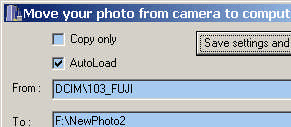
User comments